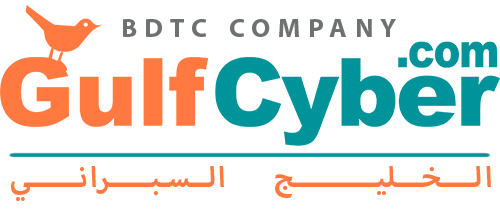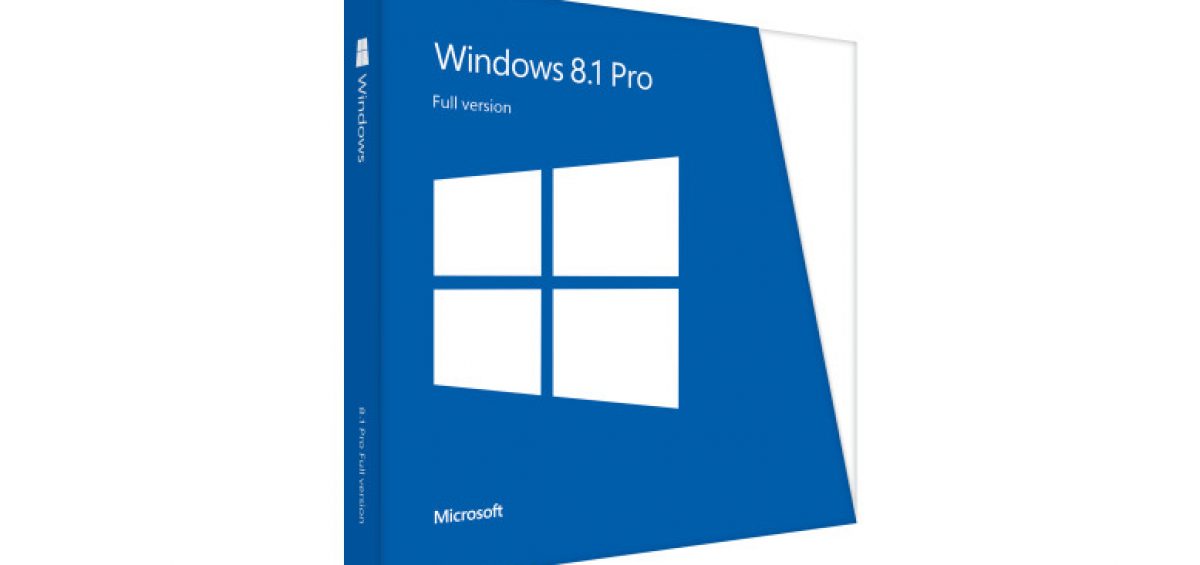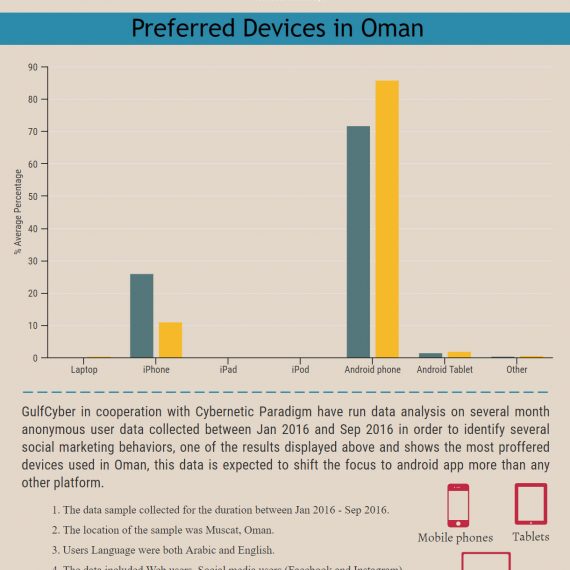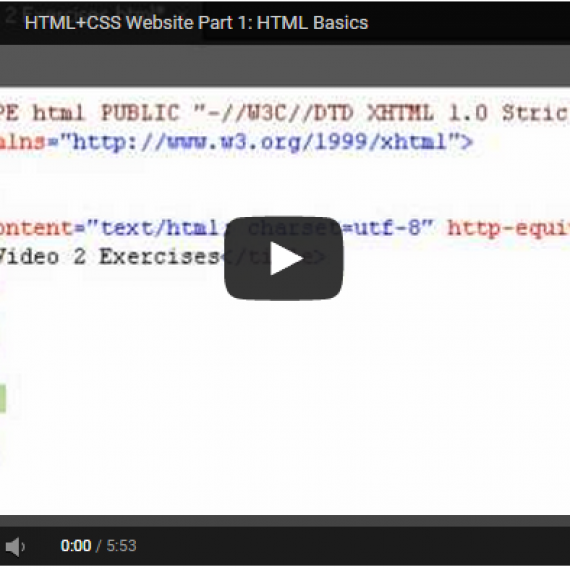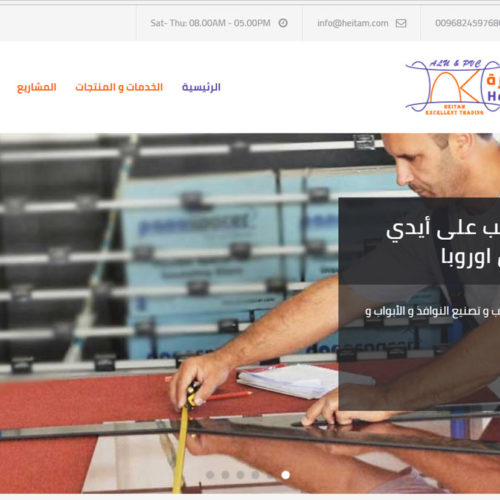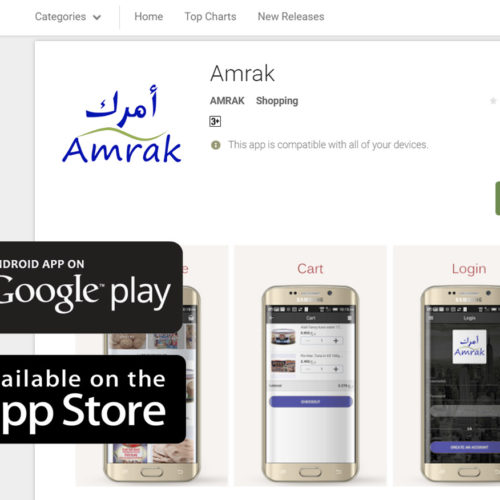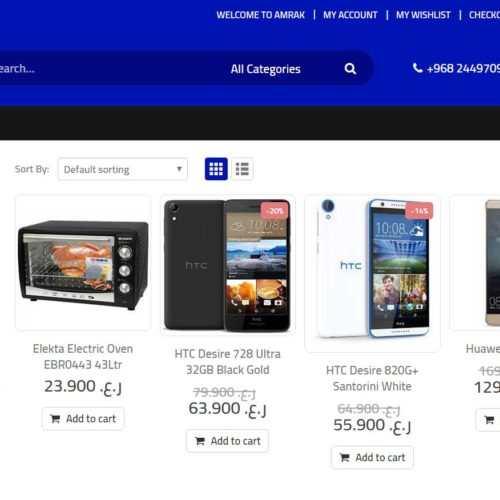Windows 8.1 Causing Wi-Fi Connectivity Issues
DO I need to use Windows 8.1 ?!
It is not arguable that laptops became part of our daily life,
Laptops performance and functionality usually is very sufficient to most users but the bad news is that laptops get old.
Generally speaking , after two to three years of usage the battery life and battery time gets shorter, Screen start to have degradation of brightness and clarity, sometimes distortion. Beside other mechanical issues of the laptop body and hinges.
Each of those areas might be a topic to talk about by itself, today will only reach the conclusion that the laptop will require to be upgraded after some time and unfortunately and in most cases this upgrade involves changing the laptop.
New laptop, New Operating system, New issues….
Windows as the most commonly used operating system, has a very quick developing lifecycle, each new operating system comes with a lot of new features and functionality and also with new issues.
A common problem with windows 8 and its update to windows 8.1, has a common wireless connectivity problem. Users reported the following:
1-“I have the same problem. Did everything. Read the web. Installed 8.1 twice. Now back to factory settings. Have all the latest updates on everything. I too believe it is a hardware issue,” reads one complaint. “I own a laptop I bought at BestBuy only 6 months ago. It drops on me after several minutes. I reset my router, called the Internet provider, called Microsoft and still no fix.” User1
From the other side Microsoft rep explains that a limited connection means the device has connected to a router, but the PC wasn’t assigned a valid IP address.
This is obviously not providing any practical help.
The IT team in GulfCyber has investigated the issue and found a practical solution by applying specific update to the wireless driver and using the manufacturer driver rather than the Microsoft driver.